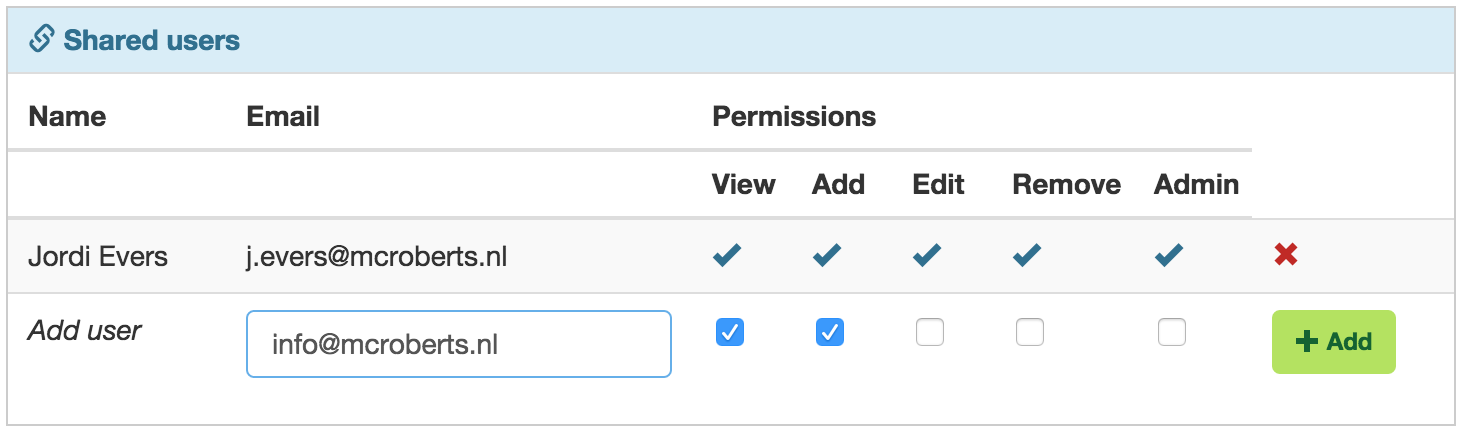Processing the data
The collected data needs to be uploaded to McRoberts' online portal MyMcRoberts after measuring. After a successful upload one or multiple reports of the measurement will be generated, depending on the software modules you have purchased.
Automatic uploading
Log in to MyMcRoberts and attach the DynaPort to the computer with the USB cable. The data will be automatically downloaded from your device to your hard disk. Downloaded data will be uploaded to one of our servers for analysis. A green or brown information tile will appear that shows the processing status.
Once the data has been uploaded successfully, data on the device will be wiped so that the device can be used for a next measurement:
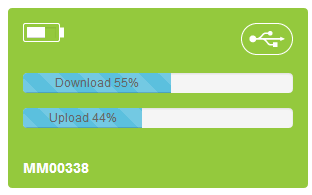
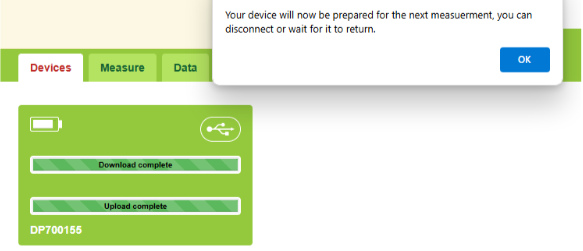
Measurement statuses

The following overview of measurement statuses is presented to you when you click the on 'overview' button on the left-hand side of the screen. This overview is shown by default when you click on the tab 'Data'. With the ‘Configure filter’ button you can set the filter settings in order for you to only see the statuses of the measurements you are interested in.

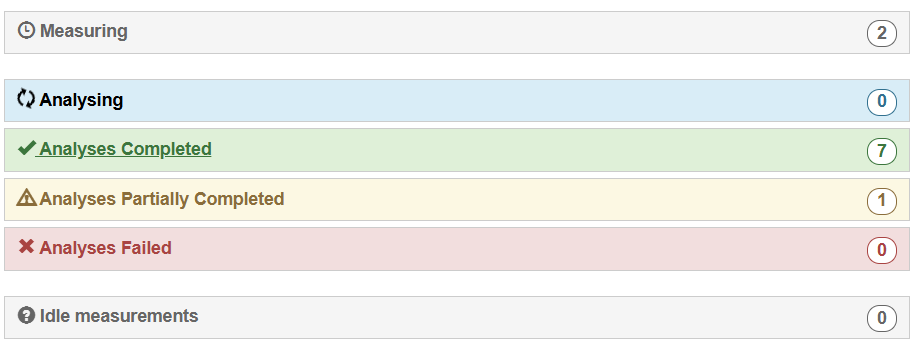
Click on a status to view the individual measurements belonging to that status. The number in each status tab shows how many measurements have that particular status.
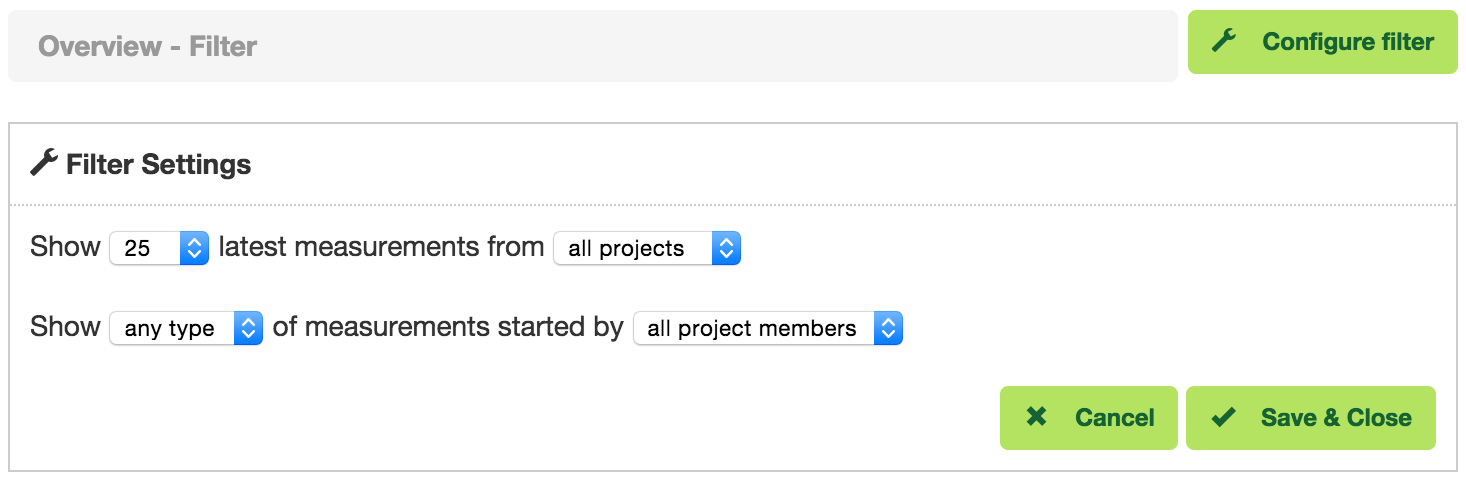
Each measurement status will be explained below.
Measuring
All measurements that are currently being performed are shown here. This overview shows the time left until a certain measurement has finished and it shows when a measurement is 'ready for upload'. In that case you only have to couple your DynaPort to the PC to start the upload.
Analysing
Measurements that have just been uploaded are displayed under the 'Analysing' tab until the analysis of this measurement is completed.
Analyses Completed
When the analysis of a measurement is completed and reports are ready to be viewed, the measurement is displayed under the 'Analyses completed' tab. Click on a measurement to view or download the reports. All reports for which you have purchased a license are visible here.
Analyses Partially Completed
This measurement status can only apply to MoveTest measurements.
Analyses Failed
When the software fails to analyse a measurement it will be displayed under the 'Analysis failed' tab'. The McRoberts Support Team will be notified of such an analysis failure and will fix the problem or otherwise contact you.
Idle measurements
Any measurement that's not in any of the categories above is considered "idle" and will be shown here. This is usually because you don't have the appropriate licenses to start analysis. Contact McRoberts if you wish to take further actions.
Project data
Click on a project to view the subjects, visits and shared users of that project. Via subjects you can navigate to the measurement(s) belonging to that subject.
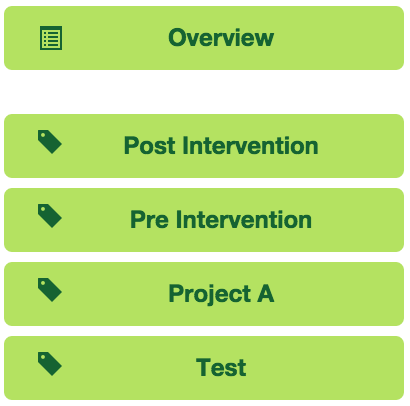
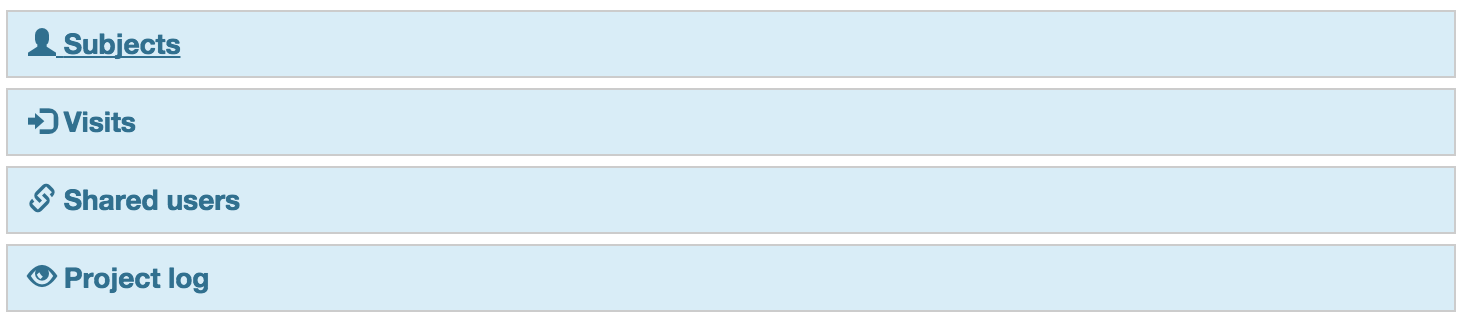
Shared users
A project can be shared with colleagues. To do this, click on the button 'shared users', fill in an email address and assign 'permissions' to him or her for this project. Make sure that the colleague that you add already has a MyMcRoberts account; the email address must be recognised by MyMcRoberts. The first 4 permissions refer to the data. By making someone 'Admin' he or she has the rights to add people to and withdraw people from the project.